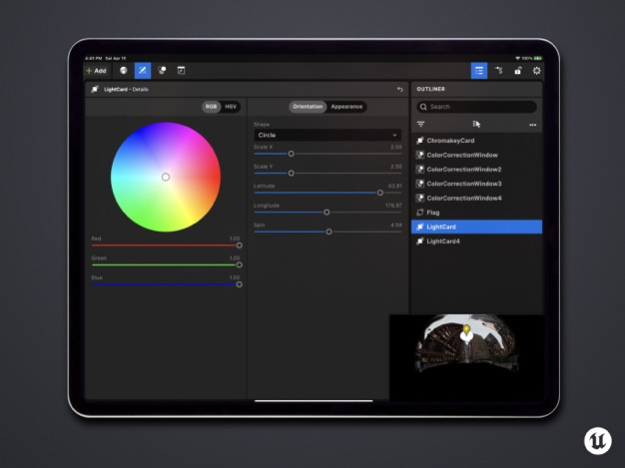Unreal Stage 1.0.3
Continue to app
Free Version
Publisher Description
Unreal Stage puts creative control of an Unreal Engine-powered in-camera VFX shoot directly in your hands so you can adjust color and lighting from anywhere on stage instead of being constrained to a computer at a desk. The fully wireless app empowers you to experience what the environment looks like on set as well as through the lens of the camera in the real world, and dial in the look and feel of your perfect shot.
Use Unreal Stage to:
* Place and position Light Cards and Flags, which leverage the LED volume to instantly add, subtract, and shape the light cast on the talent.
* Live color grade the LED volume with individual controls for nDisplay viewports and ICVFX cameras.
* Make targeted color tweaks to Unreal Engine 3D content with Color Correction Windows.
* Drop in a Chromakey Card that adds the smallest possible green screen around the talent in order to minimize spill on shots that can’t be fully achieved in camera.
* Access custom widgets built with Unreal Engine’s web Remote Control toolset for whatever else you need.
Jan 12, 2024
Version 1.0.3
Bug fixes.
About Unreal Stage
Unreal Stage is a free app for iOS published in the Other list of apps, part of Network & Internet.
The company that develops Unreal Stage is Unreal Engine. The latest version released by its developer is 1.0.3.
To install Unreal Stage on your iOS device, just click the green Continue To App button above to start the installation process. The app is listed on our website since 2024-01-12 and was downloaded 1 times. We have already checked if the download link is safe, however for your own protection we recommend that you scan the downloaded app with your antivirus. Your antivirus may detect the Unreal Stage as malware if the download link is broken.
How to install Unreal Stage on your iOS device:
- Click on the Continue To App button on our website. This will redirect you to the App Store.
- Once the Unreal Stage is shown in the iTunes listing of your iOS device, you can start its download and installation. Tap on the GET button to the right of the app to start downloading it.
- If you are not logged-in the iOS appstore app, you'll be prompted for your your Apple ID and/or password.
- After Unreal Stage is downloaded, you'll see an INSTALL button to the right. Tap on it to start the actual installation of the iOS app.
- Once installation is finished you can tap on the OPEN button to start it. Its icon will also be added to your device home screen.